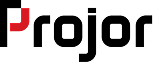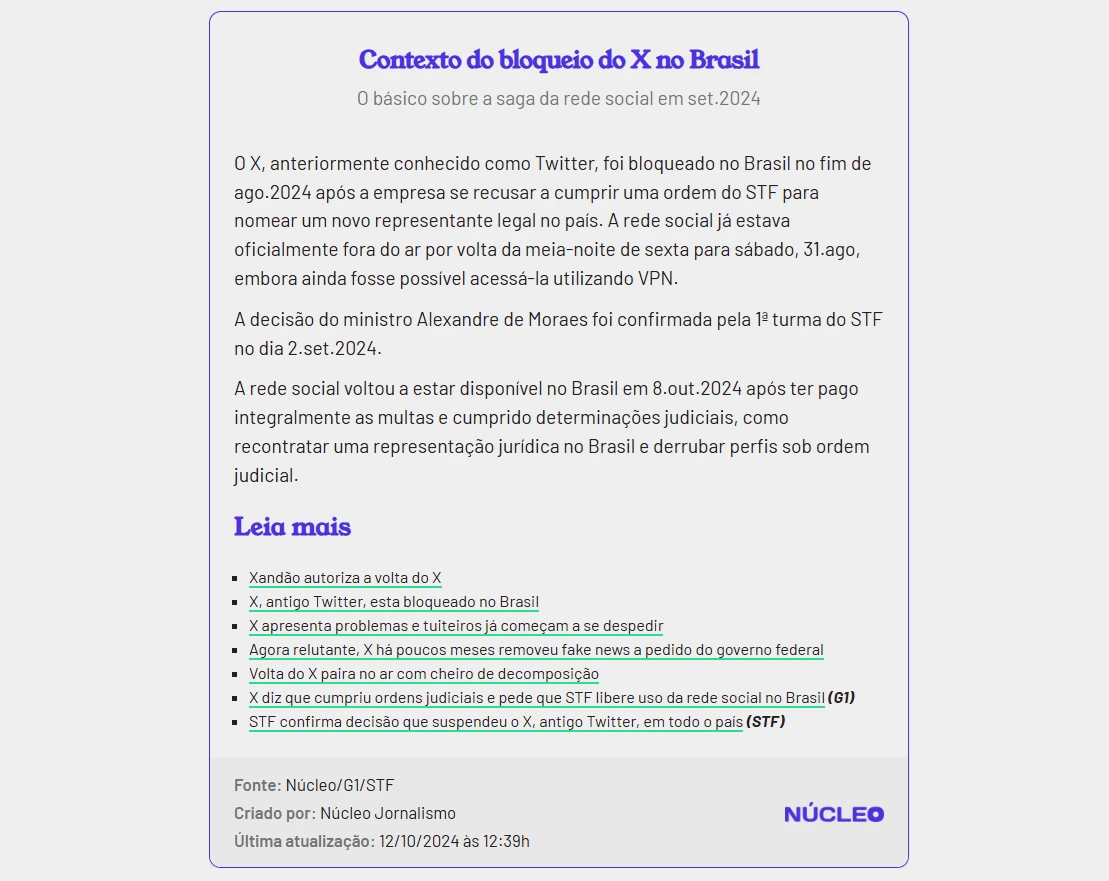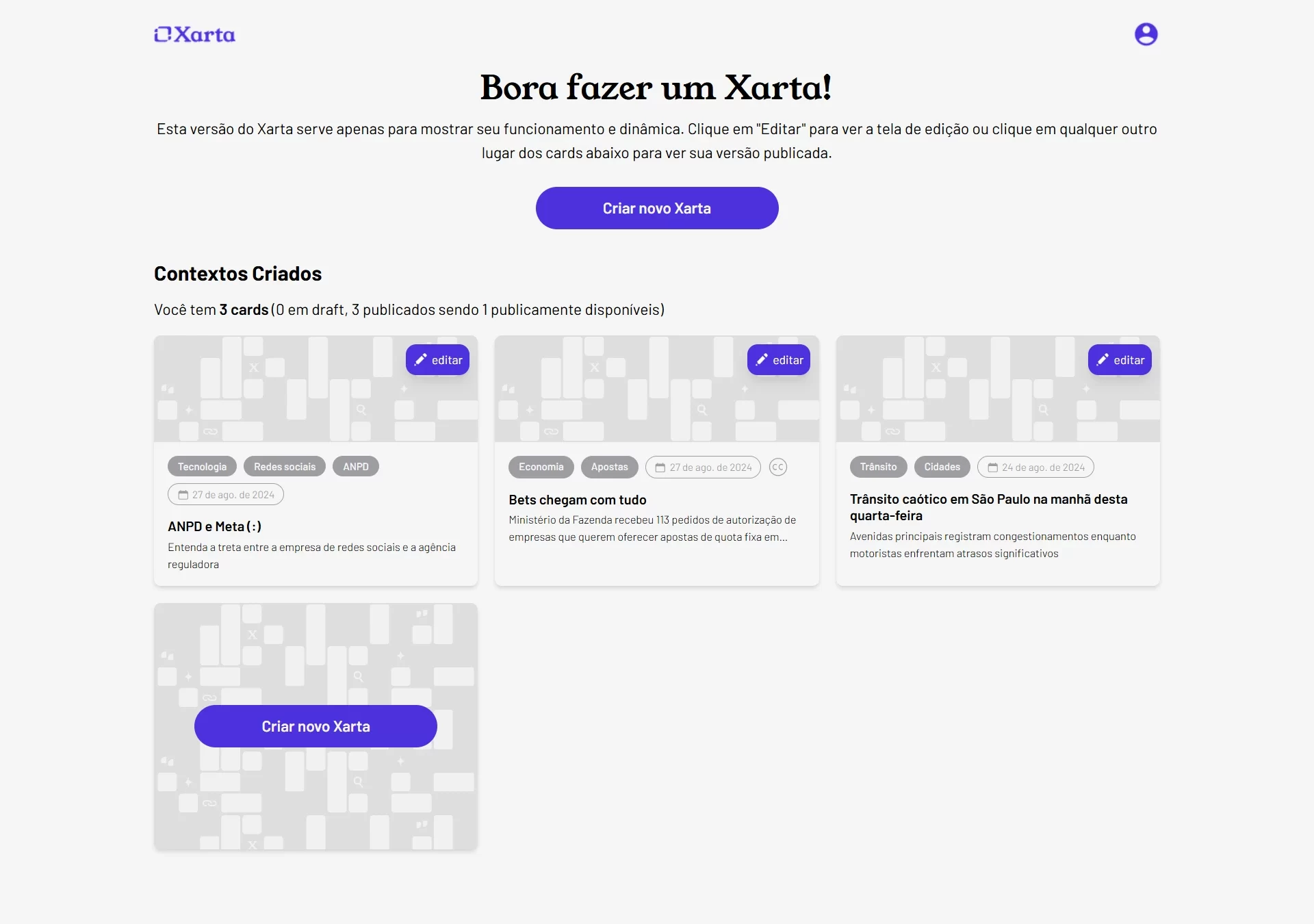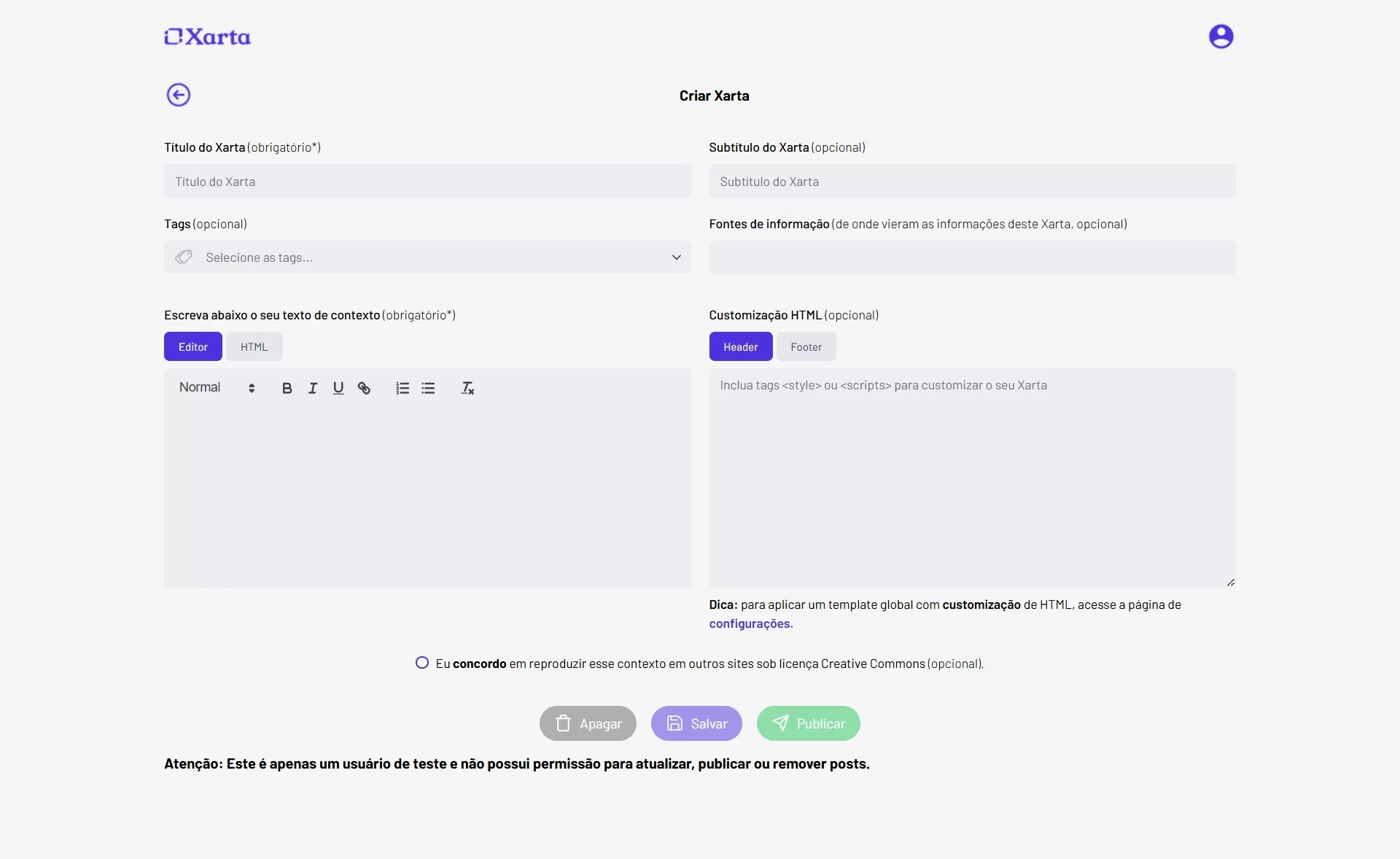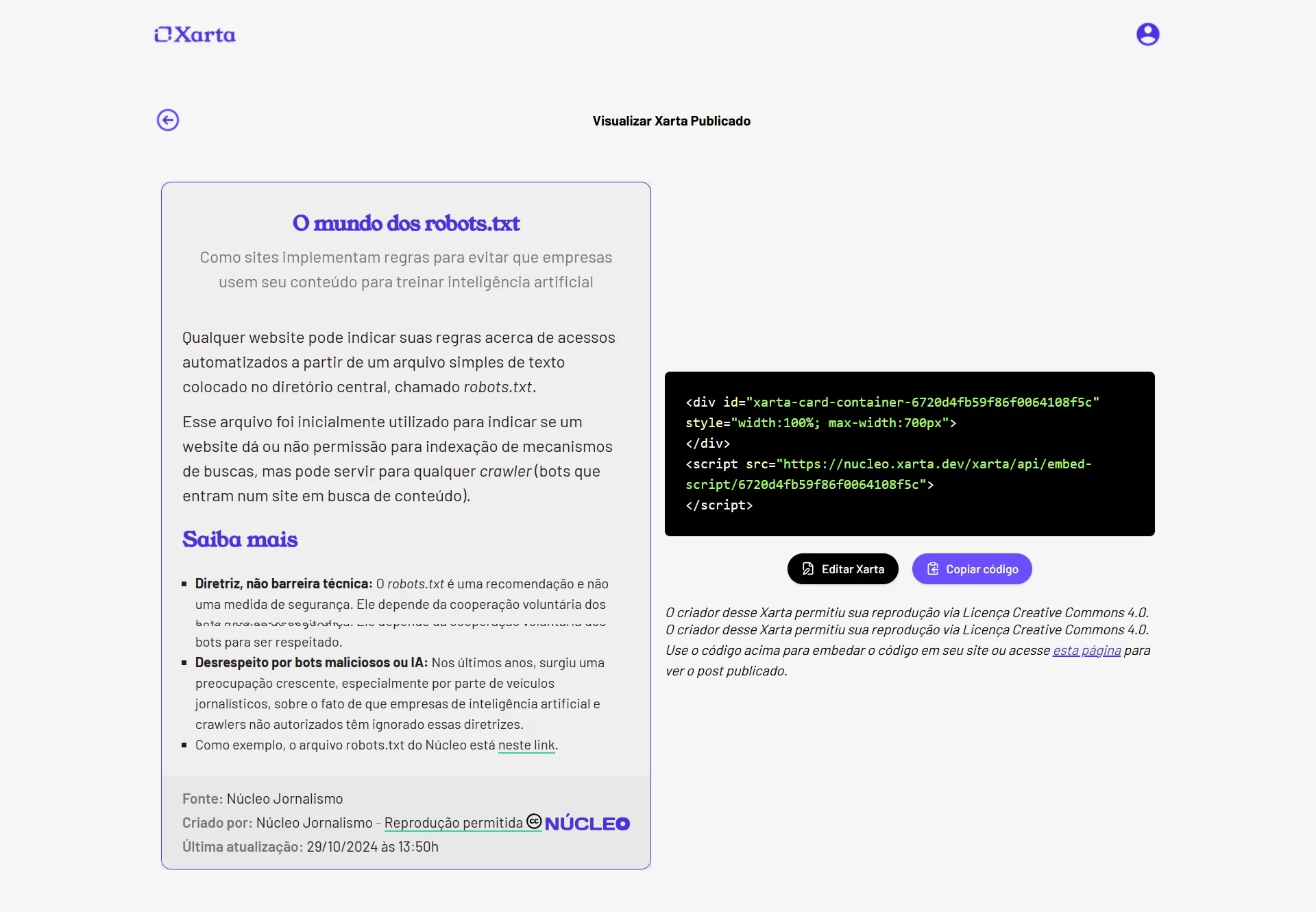Xarta
Xarta is an open-source mini content management system (CMS) specifically designed to automate the updating of contextual content in various news reports. This tool facilitates the regular updating of information and prevents texts from becoming outdated or lacking context.

How It Works
Xarta allows the creation and publication of text cards that can be embedded in larger reports. Updating a single card reflects across all publications where it is used. This eliminates the need to repeatedly rewrite the context of the same topic, ensuring that new investigations have more accurate contexts. It also avoids the need to manually revisit old reports to include important contextual information, keeping texts updated for longer. In addition to optimizing the editorial team’s work in building and updating contexts for investigations, Xarta helps prevent outdated or decontextualized content from being used to misinform the public. Another interesting feature is that, with permission, other outlets and organizations can use contexts created by others, fostering an ecosystem within Brazilian journalism. A real example from Núcleo Jornalismo, the blocking of the social network X in Brazil had several developments over a month. Instead of creating and updating the context for each report on the subject, we used Xarta. This ensured that new texts had the most accurate and up-to-date context, and even older reports remained updated.
Documentation
The first step is to implement your own instance of Xarta for your outlet using our open-source code and available documentation. You can do this independently or contact Núcleo (tech@nucleo.jor.br) for information about our implementation consultancy for your newsroom.
After that, to start using Xarta, create a Xarta (context card) with the most updated and relevant information about the coverage topic. You can include a headline, subhead , tags (for internal use), and the text, along with reference links. Indicate the source of the information, which can be from one or more news outlets.
If desired, customize the card’s visual identity using HTML. You can create a custom header and footer for individual cards or make a global customization to create a template applied to all Xartas.
Finally, decide whether you agree to allow other sites to reproduce your Xarta under a Creative Commons license or not.
You can “Save” the card as a draft or “Publish” it to start using it. Once published, copy the code and embed it directly into reports. From there, simply edit the content of the card and click “Update” to automatically update the text in all reports where the Xarta is embedded.
To learn more, visit the project website and the repository on Github.
Illustrative Images
Click on the image to enlarge it.